“Instead of telling people to wait for six months for a new feature, we can give it to them in a few weeks. Our lead cycles are getting much shorter and we have business stakeholders involved so that our solutions are more aligned with business requirements.”
Johan Krebbers, IT CTO & VP TaCIT Architecture, Shell Global Solutions International
Get more time to create better applications
Let your developers do what they do best—build great applications. Using development testing solutions, you will significantly reduce the time and hassle of managing development efforts so your team can maintain its focus on application development.


“With Visual Studio Team Services and .NET, I save at least 30 percent of the time it would otherwise take to manage software development. That is hours every week that I can spend on building better solutions.”
Andy Abbott, Executive Vice President of Engineering and Technology

Build for all the platforms you use
Heterogeneous environments are the norm rather than the exception. Bring cross-platform functionality to your dev-test environment and use your preferred coding language to natively build and test your applications on the devices and platforms you use today—from Linux to Windows to iOS and Android.

“We jokingly say that if there is a product out there, it is used somewhere within Shell, although we try to standardise on platforms like Windows and Linux, as well as iOS and Android for mobile development … Most of those platforms require us to support a whole raft of technologies, so the cross-platform functionality in Visual Studio Team Services makes it a very logical choice for us.”
Henk J. Middendorp, Lead Software Engineering Architect
Create dev-test environments in seconds, not weeks
Simplify and speed the process of running a dev-test environment. Provision virtual machines in seconds, instead of days or weeks. And unlike other cloud providers, you only pay by the minute. Spin up as many virtual machines as you need, network them and allocate to your developers. Manage your environment with agility, whether you support self-provisioning by your developers, or maintain centralised control..


“As we grew, we could not physically get the number of servers we needed anymore. For example, in London, they were having a hard time accessing servers in the western United States. I evaluated all the options—Amazon, Google and Microsoft—and you just cannot beat Microsoft Azure.”
Abdulkareem Siddiq, Chief Architect

Scalable, high-fidelity test environments
Replicate real-world usage scenarios in your test environment—and test at production scale to catch and fix problems before you release. If your production environment also runs on Azure, you can create an exact clone and gain a precise view into how your application will behave in the real world.
 “We use Azure to generate the loads we need to test our applications to their limits. By finding the breaking points before we reach them in production, we can make the necessary architecture changes to handle our growth. We are also able to test loads from international locations to ensure that our customers do not experience latency issues. With Azure we have access to all of the resources we need to do the performance tests we want at a really low cost.”
“We use Azure to generate the loads we need to test our applications to their limits. By finding the breaking points before we reach them in production, we can make the necessary architecture changes to handle our growth. We are also able to test loads from international locations to ensure that our customers do not experience latency issues. With Azure we have access to all of the resources we need to do the performance tests we want at a really low cost.”
Jim Dixon, QA Manager
Minimise waste, maximise control
Get visibility and tight control on usage of computing resources. Access real-time utilisation data to eliminate wastage and implement chargebacks to internal customers. Advanced automation helps reduce errors, unified management balances access and control and enterprise-ready governance capabilities enable you to set limits and control costs.
 “This policy more than pays for itself in developer productivity versus waiting for a hardware team to set up development and test environments. Plus, we have added visibility into real project costs.”
“This policy more than pays for itself in developer productivity versus waiting for a hardware team to set up development and test environments. Plus, we have added visibility into real project costs.”
Jeffrey Palermo, CEO

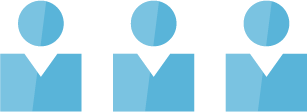
Stretch your budget with low dev-test rates
Enjoy the freedom to experiment using low dev-test rates on Azure. Spin up what you need, when you need it and explore scenarios before going into production. Reduced rates on Azure are available to Visual Studio subscribers running development and testing workloads, individually or as a team.
Related Azure services and Microsoft products

Visual Studio Team Services
Services for teams to share code, track work and ship software

Application Insights
Detect, triage, and diagnose issues in your web apps and services

Azure DevTest Labs
Quickly create environments using reusable templates and artifacts