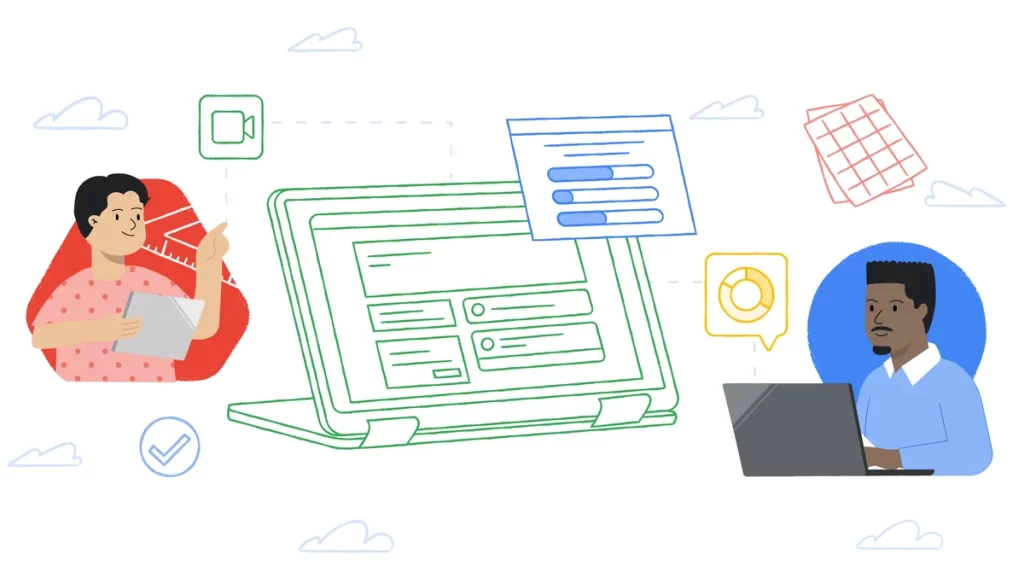
Google Workspace for Education continues to evolve, offering new tools across Google Classroom, Meet, and more, aimed at enhancing accessibility, collaboration, engagement, and security for students and educators alike.
Personalized Learning with Google Classroom
Build Literacy Skills with Read Along: Read Along is a speech-based, interactive tool that helps students improve their reading abilities. Integrated into Classroom, it enables educators to assign reading activities based on the Lexile® measure or grade level, track progress, and access metrics like accuracy, speed, and comprehension. Early access is available for this English feature.
AI-Enhanced Student Support: Teachers can use AI-powered suggestions to connect questions with relevant learning skills in practice sets. Students receive hints when needed, and teachers can customize these hints with their own resources. Currently available in English, with Spanish and Japanese support rolling out soon.
Interactive Learning with Suggested Questions: When assigning a YouTube video, educators can now add interactive questions, either their own or AI-suggested ones, to assess student understanding. Available in multiple languages, including English, Spanish, Portuguese, Japanese, and Malay.
Collaborative Classroom and School Management
Temporary Class Access for Support: Admins can now grant temporary class access to education leaders for purposes like supporting teachers, managing substitutes, or facilitating guardian discussions. This feature enhances collaboration while notifying educators of visits.
Data-Driven Decision Making: Designated education leaders can access insights into student performance, engagement, and classroom usage. Educators will also have visibility into these metrics for their classes. This feature is in pilot mode and will be launching soon.
Streamlined Lesson Planning: Curriculum leaders and verified teachers can now share links to class templates and content, making lesson planning more efficient. The beta version is available in several languages, including English and Japanese.
Customized Grading: Teachers can now organize assignments and grades by grading periods and customize grading scales to suit their system, be it numeric, letter, or custom. These features are part of the Teaching and Learning Upgrade.
Accessibility and Engagement Enhancements in Google Meet and Fonts
Inclusive Meetings: Soon, users will be able to pair tiles with others, so both are highlighted when one speaks, making meetings more inclusive for sign-language interpreters or co-presenters.
Accessible Fonts: Google Fonts now offers new, more accessible fonts for Arabic, Cyrillic, and Latin scripts, optimizing readability for individuals with visual impairments or reading challenges.
Engagement in Livestreams: Features like polls and Q&A are expanding to livestreams, allowing educators to interact more effectively with larger audiences. Education Plus users can host meetings with up to 1000 attendees, combining full participants and viewers with limited interaction to reduce distractions.
Ensuring a Safe Digital Learning Environment
Enhanced Spam Protections in Google Drive: A new Drive feature automatically classifies files into a spam view, helping users easily separate unwanted content, similar to Gmail’s spam feature.
Strengthened Security with Access Controls: Context-aware access has been improved to allow admins to set rules for app data access, with upcoming features that will highlight security gaps and recommend settings that can be applied with just a few clicks.
For more insights into Google’s plans for the classroom of the future, including Chromebooks and the Google for Education App Hub, check out the latest announcements.