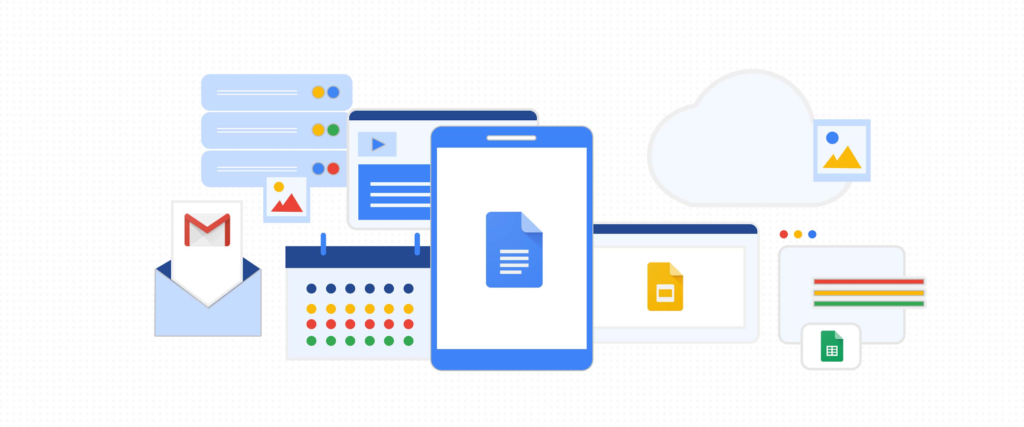
In today’s fast-paced, mobile-first world, flexibility and efficiency are key. Whether you’re a business professional on the go, a student working between classes, or anyone who needs to manage documents on the fly, having robust mobile tools is crucial. Google has recently introduced a series of enhancements to its Docs, Sheets, and Slides mobile apps, ensuring that you can work the way you want, wherever you are.
Seamless Collaboration on the Go
Real-time Collaboration
One of the standout features of Google’s productivity suite has always been its real-time collaboration. With the latest mobile enhancements, this feature has become even more fluid. You can now see changes made by your collaborators almost instantaneously, allowing for a more dynamic and interactive experience. Whether you’re in a meeting or commuting, you can contribute to your team’s work without missing a beat.
Enhanced Commenting and Editing
Google has made it easier to add, view, and respond to comments directly from your mobile device. The new interface is designed to streamline feedback and edits, enabling smoother communication and faster decision-making. You can now navigate comments with greater ease and make necessary edits without having to switch to a desktop.
Improved Usability and Accessibility
Intuitive User Interface
The updated mobile apps come with a more intuitive user interface, making it simpler to access the tools and features you need. Whether you’re formatting text in Docs, creating charts in Sheets, or designing presentations in Slides, the revamped UI ensures that everything is at your fingertips.
Voice Typing and Commands
Voice typing has been improved, allowing you to dictate documents with higher accuracy. This is particularly useful for those moments when typing isn’t convenient. Additionally, you can use voice commands to perform actions like inserting tables, formatting text, and navigating through your documents, making multitasking easier than ever.
Advanced Features for Power Users
Offline Mode
Google has enhanced its offline capabilities, allowing you to create, edit, and save your work without an internet connection. This is a game-changer for professionals who travel frequently or work in areas with limited connectivity. Once you’re back online, your changes will automatically sync, ensuring that your work is always up to date.
Data Analysis on the Go
For those who rely on Google Sheets for data analysis, the mobile enhancements include advanced functions and tools that were previously available only on the desktop version. You can now perform complex calculations, create pivot tables, and visualize data with charts, all from your mobile device.
Customization and Flexibility
Personalized Templates
Google has introduced a range of new templates designed for mobile use. These templates are optimized for smaller screens, ensuring that you can start your projects quickly and efficiently. From business reports to creative presentations, you can customize these templates to suit your needs.
Integration with Other Apps
The mobile enhancements also include better integration with other Google and third-party apps. You can easily import data from Google Forms into Sheets, insert graphics from Google Drawings into Slides, and link to Google Drive files from Docs. This seamless integration allows for a more cohesive workflow across different tools.
Enhanced Security
Advanced Encryption
With the increasing importance of data security, Google has implemented advanced encryption protocols for its mobile apps. Your documents are now better protected against unauthorized access, ensuring that your sensitive information remains secure.
Two-Factor Authentication
To further enhance security, Google Docs, Sheets, and Slides now support two-factor authentication on mobile devices. This adds an extra layer of protection, making it more difficult for unauthorized users to access your documents.
Conclusion
The latest mobile enhancements for Google Docs, Sheets, and Slides are designed to provide users with greater flexibility, efficiency, and security. Whether you’re a professional, student, or casual user, these updates ensure that you can work the way you want, wherever you are. Embrace the new features and take your productivity to the next level with Google’s enhanced mobile tools.