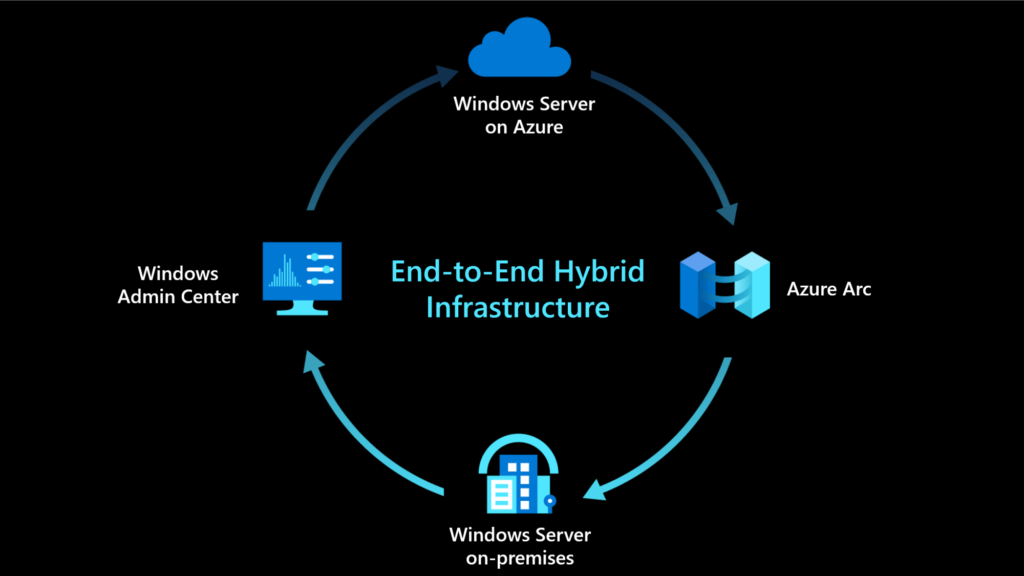
In today’s rapidly evolving IT landscape, organizations are constantly looking for ways to improve efficiency, scalability, and security. Microsoft offers a robust solution that combines the power of Windows Server with the flexibility and scalability of Azure. By leveraging these two technologies together, businesses can optimize their operations and streamline management processes. This blog will explore how Windows Server and Azure work better together and the benefits of integrating these two powerful platforms.
The Evolution of IT Management
Historically, IT management involved maintaining on-premises servers, ensuring their security, and scaling them as needed. This approach often required significant time, resources, and expertise. However, with the advent of cloud computing, the landscape has shifted dramatically. Organizations can now take advantage of cloud services to reduce costs, improve agility, and enhance security. Microsoft has been at the forefront of this transformation with its Windows Server and Azure platforms.
Seamless Integration
One of the key advantages of using Windows Server and Azure together is the seamless integration between the two. Azure provides a comprehensive suite of services that complement and extend the capabilities of Windows Server. Here are some ways they work together:
Hybrid Cloud Solutions: Azure enables organizations to build hybrid environments, combining on-premises Windows Server infrastructure with cloud resources. This allows for greater flexibility, as businesses can choose to run workloads on-premises or in the cloud based on their specific needs.
Unified Management: With tools like Azure Arc, businesses can manage Windows Servers, both on-premises and in the cloud, from a single pane of glass. This unified management approach simplifies operations and ensures consistent policies across environments.
Enhanced Security: Azure Security Center provides advanced threat protection for both Windows Server and Azure workloads. This integrated security solution helps identify and mitigate risks, ensuring that data and applications are secure.
Backup and Disaster Recovery: Azure Backup and Azure Site Recovery offer robust backup and disaster recovery solutions for Windows Server. These services ensure that critical data is protected and can be quickly restored in the event of a disaster.
Benefits of Integrating Windows Server and Azure
Integrating Windows Server with Azure offers numerous benefits that can help organizations achieve their IT goals more effectively.
Cost Efficiency
By leveraging Azure’s pay-as-you-go model, organizations can reduce capital expenditures and only pay for the resources they use. This model allows for better budget management and cost predictability. Additionally, businesses can take advantage of Azure Hybrid Benefit, which provides significant savings when using existing Windows Server licenses in the cloud.
Scalability and Flexibility
Azure’s vast array of services and resources allows businesses to scale their operations up or down based on demand. This scalability ensures that organizations can handle varying workloads without the need for significant on-premises infrastructure investments. The flexibility to move workloads between on-premises and cloud environments also enables businesses to adapt quickly to changing needs.
Improved Performance
Azure’s global network of data centers ensures low-latency connections and high availability for Windows Server workloads. This improved performance can lead to better user experiences and more efficient operations. Additionally, Azure’s advanced analytics and monitoring tools provide valuable insights into system performance, helping organizations optimize their infrastructure.
Simplified Management
The integration of Windows Server with Azure simplifies IT management by providing a unified platform for monitoring, updating, and securing resources. Tools like Windows Admin Center and Azure Arc enable administrators to manage both on-premises and cloud environments seamlessly. This streamlined management approach reduces complexity and frees up IT teams to focus on strategic initiatives.
Real-World Use Cases
Many organizations have already realized the benefits of integrating Windows Server with Azure. Here are a few real-world use cases:
Retail Industry: Retailers can use Azure to handle seasonal spikes in demand, ensuring that their online stores remain responsive during peak shopping periods. Windows Server can manage in-store operations, while Azure provides the scalability needed to handle increased online traffic.
Healthcare: Healthcare providers can leverage Azure for secure data storage and backup, ensuring compliance with regulations like HIPAA. Windows Server can manage on-premises applications, such as electronic health record (EHR) systems, while Azure offers cloud-based analytics and AI tools to improve patient care.
Financial Services: Financial institutions can use Azure to enhance security and compliance for their Windows Server workloads. Azure’s advanced threat protection and regulatory compliance tools help ensure that sensitive financial data is protected and meets industry standards.
Conclusion
The combination of Windows Server and Azure offers a powerful solution for modern IT management. By leveraging the seamless integration, cost efficiency, scalability, improved performance, and simplified management provided by these platforms, organizations can optimize their operations and stay competitive in today’s fast-paced business environment. As more businesses embrace hybrid cloud solutions, the synergy between Windows Server and Azure will continue to drive innovation and success.