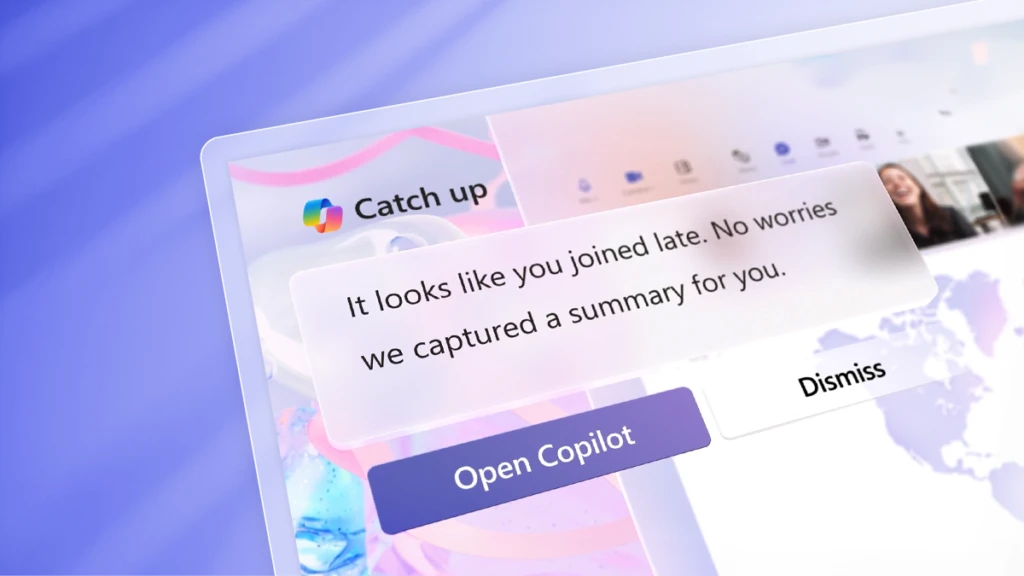
In the fast-paced world of technology, staying ahead often requires embracing innovative tools that redefine the way we work. Microsoft Copilot, a groundbreaking addition to the Microsoft 365 suite, is a testament to this ethos. This article explores the multifaceted capabilities of Microsoft Copilot, unraveling how it’s transforming coding, content creation, and collaboration within the Microsoft 365 ecosystem.
Understanding Microsoft Copilot:
Microsoft Copilot is a cutting-edge feature powered by artificial intelligence (AI) and built upon OpenAI’s GPT technology. Tailored for both developers and general users, Copilot is designed to streamline tasks, boost efficiency, and foster a more collaborative digital workspace within Microsoft 365.
Effortless Coding Experience:
For developers, Copilot is a game-changer. With its AI-driven code completion capabilities, it assists developers in writing code faster and more accurately. By comprehending the context and intent behind the code, Copilot provides real-time suggestions, reducing development time and facilitating smoother coding experiences. From suggesting entire lines of code to catching errors and promoting best practices, Copilot is a versatile ally in the realm of software development.
Seamless Content Creation:
Beyond coding, Copilot extends its prowess to content creation within Microsoft 365 applications. Whether you’re drafting an email, composing a presentation, or authoring a document, Copilot acts as a writing companion, suggesting phrases, sentences, and paragraphs to enhance your content. This not only accelerates the creation process but also maintains consistency and coherence across various documents, aligning with your preferred writing style.
Enhanced Collaboration:
In collaborative environments, Copilot becomes a catalyst for seamless teamwork. As users collaborate in real-time, Copilot intelligently generates content that aligns with the ongoing discussions. This ensures a continuous workflow, minimizing disruptions and optimizing productivity. With Copilot, Microsoft 365 becomes more than a suite of applications; it transforms into a dynamic platform that adapts to the needs of collaborative teams.
Customization and Integration:
Recognizing the diversity of coding styles and preferences, Copilot offers customization options. Users can tailor Copilot’s suggestions to align with their individual coding practices, enhancing the personalization of the tool. Moreover, Copilot seamlessly integrates with Visual Studio Code and other Microsoft 365 applications, creating a cohesive and integrated user experience.
Security and Privacy:
Microsoft prioritizes user security and privacy with Copilot. The tool operates locally within the user’s development environment, ensuring that sensitive information remains on the user’s machine. This approach addresses concerns related to data privacy, making Copilot a secure and reliable companion in the digital workspace.
Conclusion:
Microsoft Copilot represents a paradigm shift in how we approach coding, content creation, and collaboration within the Microsoft 365 ecosystem. As organizations strive for greater efficiency and adaptability, Copilot stands as a beacon of innovation, providing users with the tools they need to navigate the evolving landscape of digital work. By embracing the power of AI and machine learning, Microsoft Copilot reaffirms Microsoft’s commitment to pushing the boundaries of productivity and collaboration in the modern workplace. Welcome to a new era of efficiency with Microsoft Copilot in Microsoft 365.